Do you also need help to know why you get this trigger “cURL 52 Empty reply from server“?
First, let us understand what exactly it is. In any situation where a server will not respond to any request after sending it, this error will occur and will cause trouble for you.
There is most likely a problem with some piece of network infrastructure between the host and the server in question, such as proxies and firewalls.
Here at Hire MyAdmin, as well-trained and skilled experts to deal with any kind of server management issue, we handle the cURL empty reply from server error for various users and fix it very quickly.
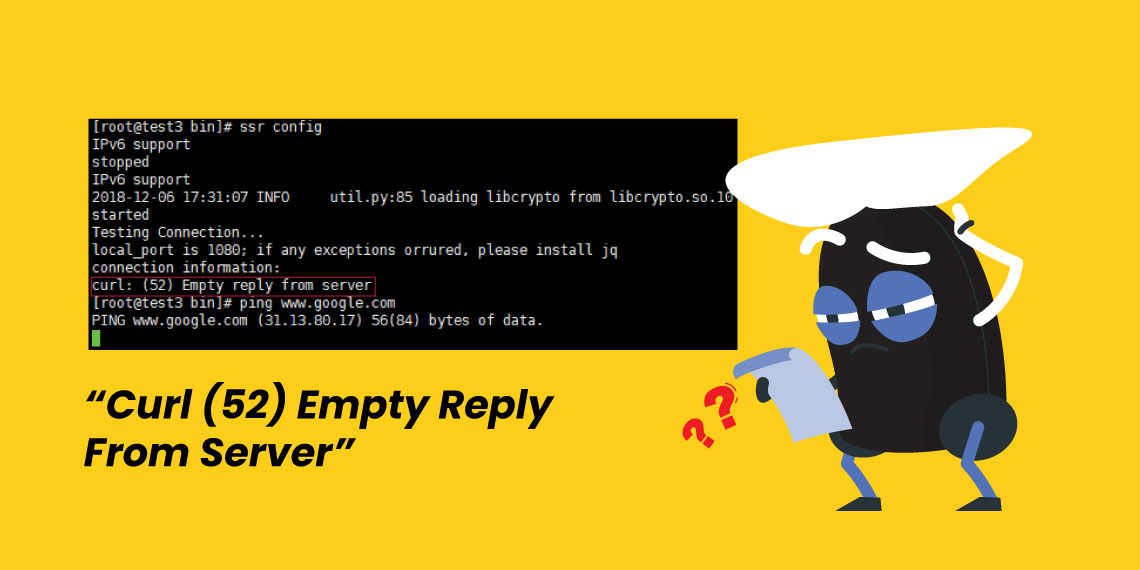
What is cURL (52): Empty reply from the server?
The “cURL (52) empty reply from server” shows that there was no response received from the server. However, it means HTTP is not responding at all to the host holder. Due to some technical faults, the communication between server and host is cut or closed and the request is not downloaded.
For example,
$ curl http://google.com:443
curl: (52) Empty reply from server
In this case, firstly we have to check if there is any issue from the server and fix it quickly. It does not cause any issues from the customer side. Also, don’t get confused with the terms “empty error” and “no error”. These two terms are different. As for empty error vs. no error, an “empty reply from server” means getting an empty response from the server in which no data exists.
Why does the curl (52) empty reply from server error originate?
There is not a single reason why this error is generated. There are different scenarios, and below we will discuss those. So let’s start.
- The very first cause could be libcurl still using older or unsupported versions.
Solution: Here, upgrading libcurl to the latest version will aid in resolving the issue quickly.
- Sometimes, there are conflicts in network or setup permissions like firewall and proxy, as we discussed above, which can be a major reason to prevent the server from working.
Solution: First, we must check the system to see if there is any network contention as well as the firewall rules to ensure HTTP and HTTPS are enabled.
- In a situation when a loopback request of your WordPress website fails, the website can crash because of this error.
Solution: Here, we suggest editing code with “define (‘ALTERNATE_WP_CRON’, true)” in a file “wp-config.php” and save it.
- Using curl as a post-assignment to the website URL address
Solution: Resolve this issue by finding another port.
- When the server uses HTTP instead of HTTPS.
Solution: In this case, it’s best to use commands and follow HTTPS protocols.
- Another reason could be server redirection.
Solution: By executing the command with cURL-L, we can easily fix it.
These are some reasons why curl (52) empty reply from server error occurs and how to fix it properly. But still, if you find some other reason behind the empty reply from server error, let us know and we will work together on it.
Conclusion
As we know, curl is a command-line tool and is responsible for running under the libcurl library. Its main job is to reply whenever the host calls for a request. But sometimes, there are such server errors. Above, we discussed the errors and explained how to solve them. We hope this is informative for you all.
