Many of our clients have inquired about the error “550 permanent failure for one or more recipients error”. It is a Simple Mail Transfer Protocol (SMTP) error, which usually occurs when the receiving mail hosting server blocks the sending mail.

What Causes a "550 Permanent Failure for One or More Recipients Error"?
One of the most general issues web users may see is the ‘http error 550 permanent failure blocked email’. In this part, we’ll go over some of the common causes of this error code. They are as follows:
There are various alternative ways to write the SMTP 550 error code. The error message’s phrasing is generally decided by the hosting server that is sending the issue. Here are some examples of how they might be phrased:
- SMTP Error 550
- 550 5.1.1 Is not a valid mailbox
- SMTP Error 5.5.0
- 550 Requested action not taken: mailbox unavailable
- 550 No such user here
- 554 delivery error: Sorry your message to [email] cannot be delivered. This account has been disabled or discontinued
- 550 permanent failure for one or more recipients
- 550 Not our Customer
- 550 5.1.1 Sorry, no mailbox here by that name
- 550 Invalid recipient
- 550 5.1 0 address rejected
- 550 Recipient address rejected: User unknown in relay recipient table
- 550 Address rejected
- 550 User account is unavailable
- 550 message
- 550 – Requested actions not taken as the mailbox is unavailable.
- 550 Address rejected
- 550 The email account that you tried to reach does not exist
- 554 delivery error: This user doesn’t have an account
- 550 envelope blocked user entry
- 550 Account not available
These notifications normally indicate that something is wrong at the receiver’s end, but there’s a good chance that your email has been labeled as spam (which is considered to be a problem from the sending end).
How to Fix a 550 Permanent Failure Blocked Error?
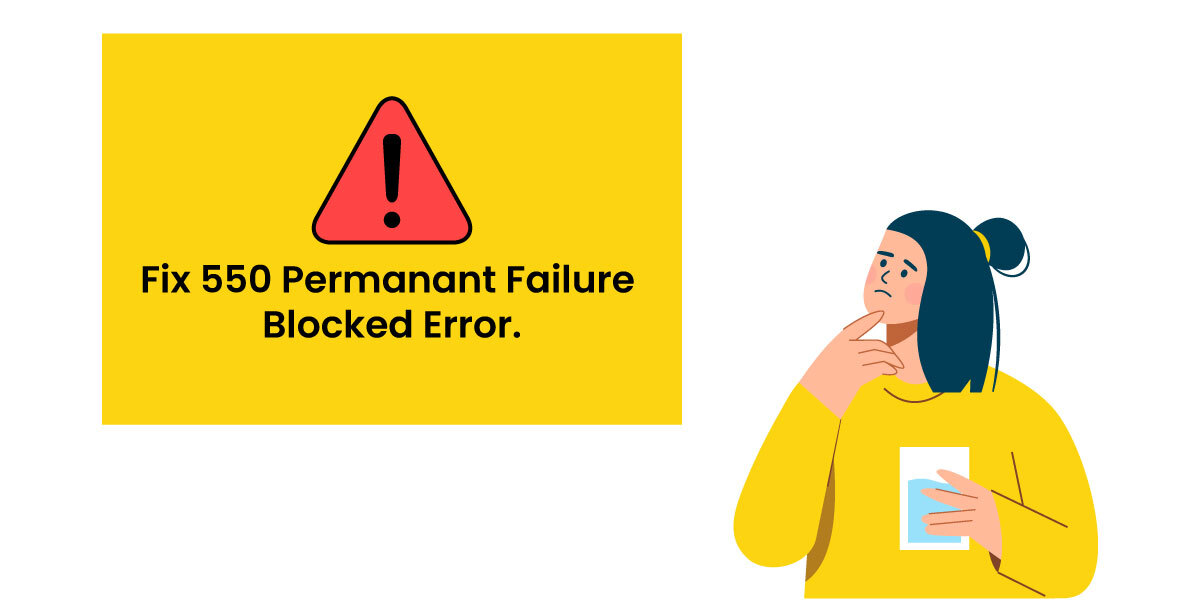
Recipient’s Mail Server has Blacklisted Server IP
So whenever you encounter a “550 permanent failure for one or more recipients” error, then the initial thing you should do is to check your server’s IP address whether it is blacklisted or not. Additionally, there are several applications that can assist you with spam blacklist checks. If your IP is blocked, you might be able to discover who is sending spam emails using it. If you use a server that is shared, anybody on your server may send spammed emails, resulting in your IP address being blacklisted. On the contrary, if you use a VPS which acts like a dedicated server, there’s a possibility that your VPS has been hacked and has started to send spammed emails.
Bad SPF Record for a domain
- Open Toolbox in Google Admin and put the name of your domain to receive the SPF record for your domain.
- Then, search for an SPF record that includes “v=spf1” in the results.
- If there is an issue, it is recommended that you make the appropriate changes to the SPF record. You can learn more about SPF Record Syntax by visiting Dmarcian’s page
- Having a verified record of SPF will definitely help increase the legitimacy of your email.
If you want any support in fixing the issue, please contact our expert technical assistance team. We are ready to provide assistance for our customers 24/7 at a minimum price.
Putting It All Together
This post has explained the reasons for the occurrence of the “550 permanent failure for one or more recipients” error. The article discusses the strategies for resolving the error. This is a pretty common error, and it’s usually caused by the receiving email server blacklisting the server’s IP address. Perform the troubleshooting methods mentioned in the article to identify and resolve the problem.
However, if you’re still having trouble fixing it, don’t hesitate to contact us. We have a knowledgeable team of server engineers and administrators who can provide trustworthy server-related assistance to clients all around the world.
