How to Fix sftp error code 255!
It’s really irritating to get the 255 sftp error code. However, it is actually a safe way to upload any file via SFTP. This problem actually occurs when the remote server goes down or is not available or the remote device has firewall restrictions.
This piece of the blog is going to be a detailed guide on how to fix 255 error code with simple steps. Don’t skip any part and just keep following till the end.
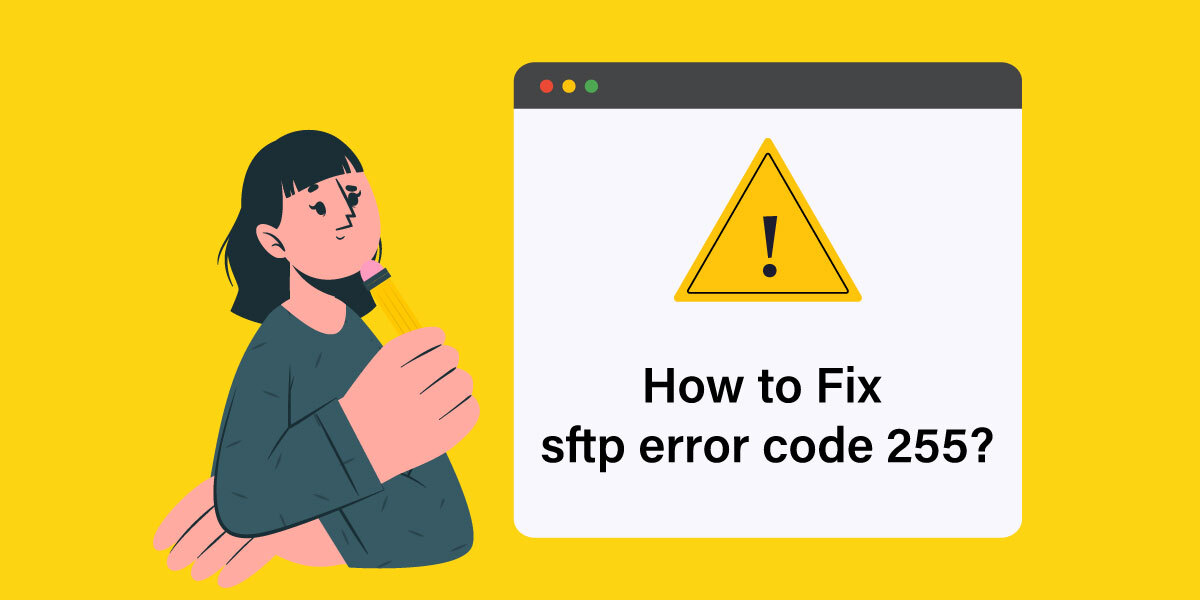
What is error 255?
This is an error that occurs because of the SSH access problems. The following are the reasons for the SFTP errors we come across frequently:
1- Missing RSA key
2- Restrictions of firewall
Generally, the exit code 255 occurs because of the remote device’s unavailability which leads to sftp connection failure. This ultimately shows up in the SFTP error code.
Also, you will get to see this error when the remote desktop is available without SSH access. Apart from that, you would also need to check if there are any firewall restrictions. When you get this code on your screen, you would need to uninstall and then again reinstall the apps. You would also need to make sure that your app is updated. Another thing that you can try is to clear out the cache and then reboot the system.
Reasons and solutions for SFTP error
Now that you have an idea of what is error 255, let’s get to know about its solution.
1. RSA Key missing
When you want to upload any file, you will see the successful connection of the server to your clients via SFTP but the SFTP 255 error code as a pop-up on your screen will show up if a key is missing.
You may see public key authentication successful message which will be turned off after some time.
Don’t worry because it indicates that the public key is in the condition to work and is absolutely fine. What you need to check is if your RSA and DSA keys both are created. Because
it is most likely that you haven’t created RSA key but only the DSA keys. So, creating an RSA key in addition to the public keys will authorize it with the xkey vault. This is going to solve the problem with all domains and start working immediately.
2. Restrictions of Firewalls
There are certain restrictions that will cause a failure in SFTP. It tends to restrict the access through IP address and even doesn’t allow the port to have the access through the server because of security reasons. There are times when the SFTP exit code 255 error occurs when the entire SFTP port has got some restrictions from the side of the firewall. The firewall restrictions will end up giving you time-up errors when you try to connect with any server through SFTP. This is because the server network blocks the SFTP port. In this case, you would need to check the log files available and report the cause of SFTP connection which
will get stopped. Now, you would need to use the table address to represent any restriction on IP addresses. In such a case, the solution is to change the IP limit to remove this problem.
3. SFTP Authorization
In certain cases, you will not be able to see SFTP server at the remote end and clients will also encounter the same error code. However, the sftp server will be working properly. While the other major cause of this 255 code is a mismatch of the user at the remote end and also maybe the .ssh folder access from the remote device. You would need to allow permission of the .sss folder and the user by correcting as
chmod 755 /home/user
chmod /home/user/7hundred.ssh
Final Verdict
We can say that the SFTP 255 error code would occur because of the issues in the remote server which would be missing the RSA key, firewall permissions, and many other things. Hope this guide would help you in solving the SFTP problems. All this would take up your 5 or 10 minutes of time to solve the problem. Also, make sure that you have a fully charged device when you do these steps.
