In this article, we shall discuss about NFS and SMB, their meaning, difference between NFS and Samba server in Linux, and their pros and cons. This will help you in choosing the most suitable protocol that you can use on your network. An organization deals with a large number of files on a day-to-day basis. The sharing of these files and communicating with others in a workplace is very important for a business. With the advancement of the technologies over time, it has gotten easier to share files with different users and servers. Businesses rarely prefer communicating and sharing information with documents and files in physical form nowadays.
Sophisticated file sharing technologies like SMB and NFS have taken over the industry and have made it convenient to share and transfer files between massive servers. In this article, we shall understand in more detail about them and what are the key differences between NFS and SMB.
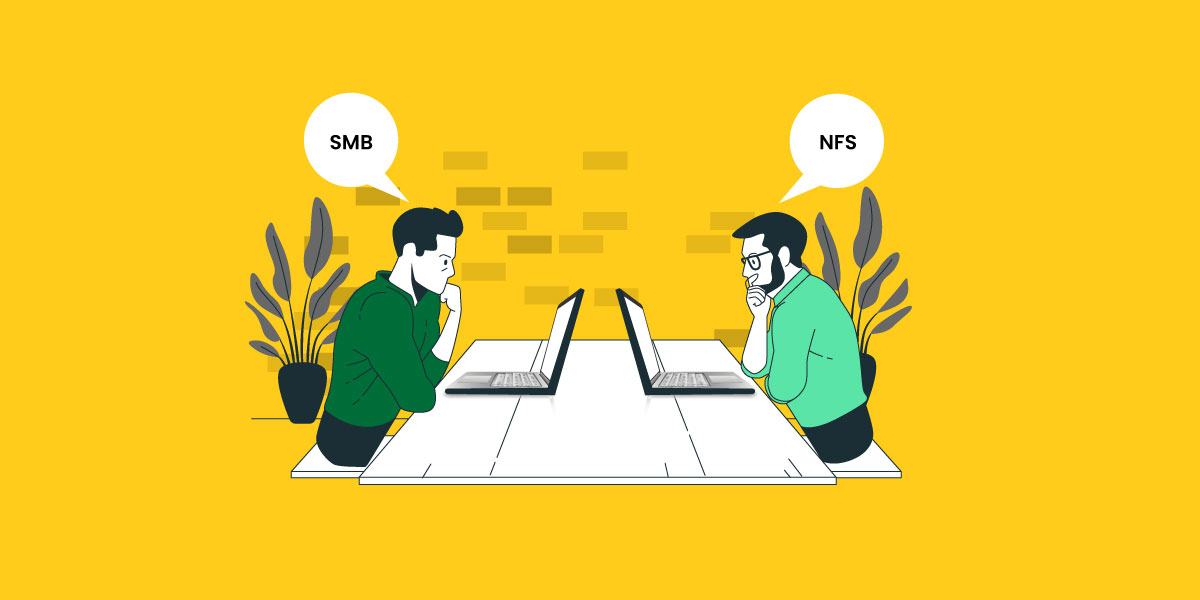
What are NFS and SMB?
NFS is an affordable file sharing protocol that allows you to share files remotely between different servers very easily using the internet. The full form of NFS is Network File Sharing. There are several versions of NFS on the web but the most widely used version is NFSv3. Shared file characteristics, security support, caching options, et cetera are some of the amazing features that the NFS protocol offers. It also offers outstanding performance, easy file transferring and a high level of security.
What is SMB? Well, SMB is a network-based file sharing protocol with which applications can write and read to different files and also request services from other servers on the internet. With the SMB network protocol, the user can access documents and files on different servers and also can create, update and read files on remote servers. Server applications that can manage SMB client requests can also communicate using SMB.
Major Differences Between NFS and SMB
Now, we will perform a detailed comparison, NFS vs SMB, and list out some key points that can help you to decide the network protocol best suited for your system.
- NFS protocol is preferred by servers in Linux operating systems whereas SMB is a more compatible and better choice for Windows operating system users.
- For the NFS protocol, the reading transaction speed is slow at a rate of 0.5 MB whereas the SMB has fast reading transaction speed at a rate of 4 MB. Similarly, the write transaction speed for NFS is slower than SMB and has a rate of 0.128 MB and the SMB network protocol has write transaction rate of 0.5 MB.
- Originally NFS was less secure than SMB. But now, NFS offers far greater security than SMB protocol. SMB uses TCP protocol whereas NFS uses both TCP/IP protocol. NFS offers a good level of security while you are sharing files with one another.
- NFS is more popular with Unix and Linux users and SMB is popular with Windows users. Server clients prefer NFS over SMB. User clients choose SMB network protocol.
- NFS is used as a file-sharing protocol to transfer files between servers to clients and between individual servers. ACL file sharing is not permitted within different networks. SMB allows sharing of extended access control lists (ACL) files between different networks or systems. It is generally used as a user client file sharing protocol.
- For NFS users, the directory and file names are case-sensitive. They are case insensitive but also case preserving for SMB network protocol users.
CONCLUSION
We have now discussed what NFS and SMB are and how they differ from each other. Both of them provide efficient ways to transmit files between different servers. Linux operating system users prefer the NFS protocol and the Windows users prefer to work with the SMB protocol. But, it must be noted that both the network protocols can operate on any of the popular operating systems. However, it is important to understand the major differences between both of them as they both offer different pros and cons that can benefit your business. After considering all the above-mentioned points, you can decide which file-sharing protocol you would want to implement on your system. Leveraging on their strengths can boost your profits and revenues.
