Error 543 arises when the origin web server becomes unavailable due to any issue. This error can result in a sudden downtime for your website and website server hosting business. Currently, the majority of the website servers use Content Delivery Network or CDN which helps the website with delivering the content to multiple users at a fast rate. It also speeds up the loading time for web pages. Communication fault between the original website server and the CDN causes error 543. In this article, we shall explore ways to fix the error 543 the origin web server is not available.
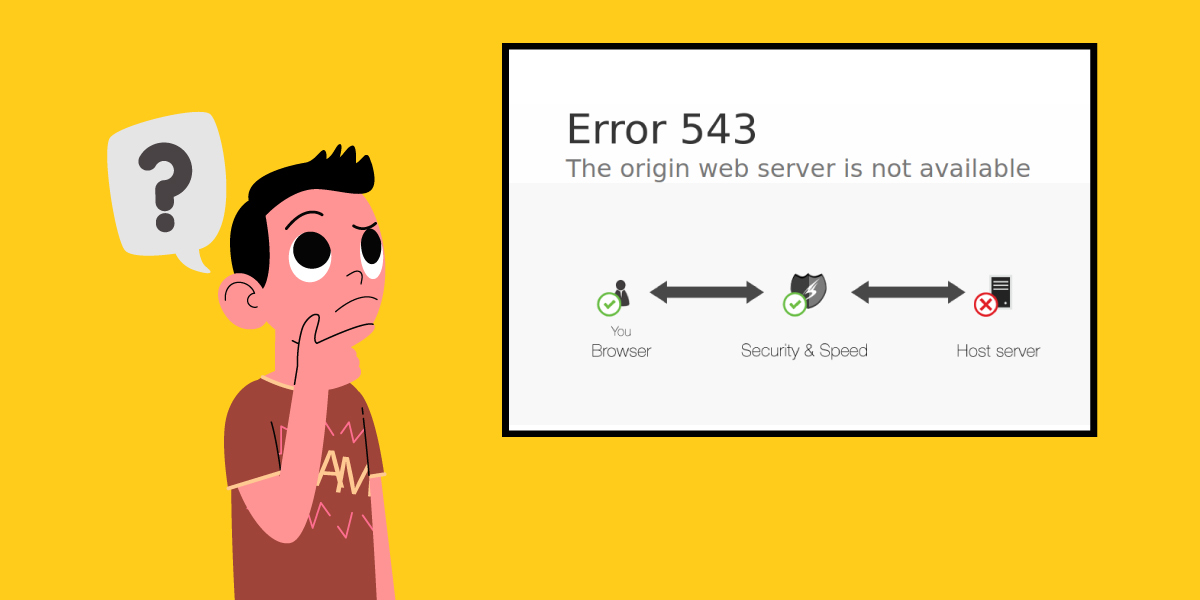
Reasons for the error 543 the origin web server is not available
DNS faults, as well as connection issues, can affect the network traffic between the origin web server and the CDN. When the proxy for CDN gets several errors in 5xx form from the original web server, error 543 is generated. Unoperational Nginx or Apache hosting server can also cause error 543.
The error 543 comes up on the browser on your screen when there is any connection issue between the origin web server or the CDN. CDN is essential to host a website and it delivers the website content from the web server to the website viewers. It can speed up the website’s performance.
Method to fix Error 543 the origin web server is not available
For understanding the fix to this error, we shall take the help of an example. Assume that you are running the Nginx web server and the CDN simultaneously and you encounter error 543. To proceed with the fix, we shall first check the current server status. This can be done by giving a command: “ps ax | grep nginx”. If the results are fine, then it means that the Nginx server has no issues. For the next step, we shall check the logs of the Nginx server as it will aid us in finding the 5xx error that your website is returning.
The logs show that:
2020/02/13 22:14:20 [error] 4282#4282: *102272 openat() “/xxxx/Packages/nginx/html/setup.cgi” failed (2: No such file or directory), client: xx.yy.xx.yy, server: _, request: “GET /setup.cgi?next_file=xxx”
2020/02/13 23:13:48 [error] 4281#4281: *105065 openat() “/xxxx/Packages/nginx/html/shell” failed (2: No such file or directory),
According to the log, there is a configuration problem. Now the necessary missing files must be restored to fix this error. Add the CDN IP address to the firewall whitelist of the web server. Your website would be up and running now without any issues.
Conclusion
Now, we have understood what causes error 543 and how it can be fixed. To efficiently run your web server hosting, the origin web server, as well as the CDN, should be configured properly. There should not be any network traffic communication problems between them. Fixing error 543 will restore proper website functioning.
