Are you struggling with the “Could not connect to Redis: Connection refused” error? By default, the Redis server works on the TCP port 127.0.0.1:6379. Most of the webmasters who use the Redis server would have seen this error. But why does the Redis Localhost 6379 connection refused error occur? Well, it usually occurs when the server stops working. If any other application is using the same port, it will trigger Redis to connect and an error will occur.
But this is not the only reason. There may be other factors too. As an online server hosting provider who specializes in delivering top-rated server management services, we see several other causes for raising the Redis connection refused error.
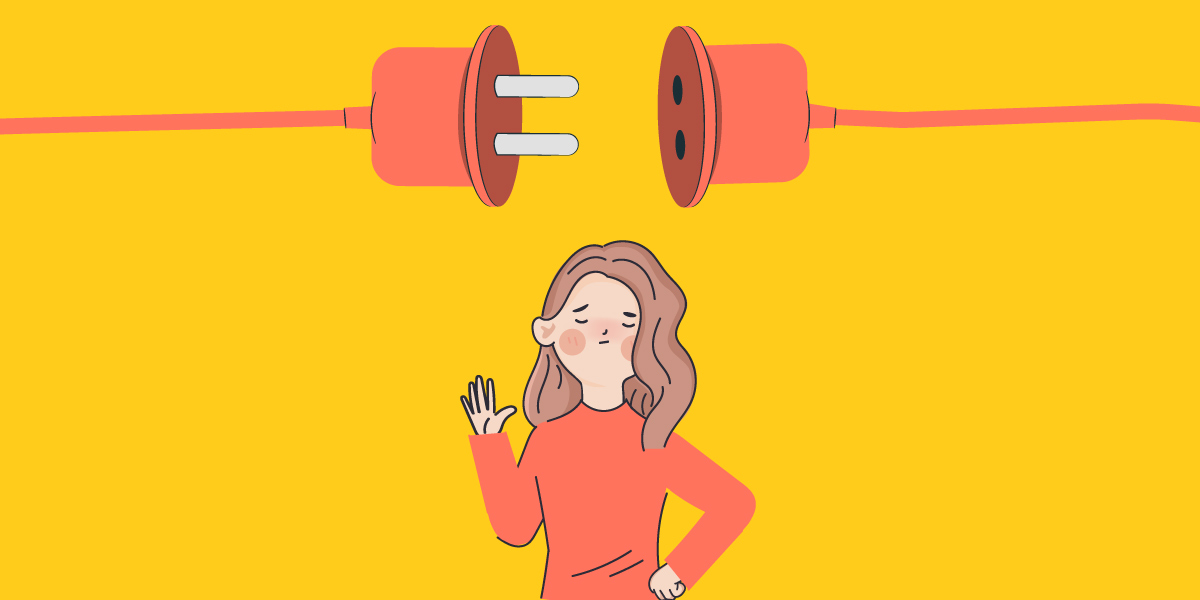
In this post, we will go through the other top causes. So let’s check them out:
What are the other causes of Redis Connection Refused?
Redis is a lightweight in-memory data structure store that supports different kinds of abstract data structures. The major advantage of using Redis is that it minimizes the application load time.
But sometimes users face issues when they install Redis inside. They complain that in spite of everything being installed successfully, at the time of access, they receive a Redis connection to localhost 6379 failed error.
The most common reasons that trigger the error are:
-
Redis-Server is not started
This is the most common reason to get a Redis connection refused error. After installation, it is a must that the Redis server should be started to use Redis clients. The Redis server can be started by using the following command:
redis-server
Also, you can run the Redis server in the background. So use the following command:
redis-server –daemonize yes
-
Firewall Restriction
The second most common cause is firewall restriction that triggers “could not connect to Redis connection refused”. We have already mentioned that by default the Redis server listens to the Redis localhost 6379. But if the firewall blocks the local port, it can trigger the same connection refused error. So, it is better to check firewall configuration first while troubleshooting that could not connect to Redis error.
-
Resource Usage
As we discussed before, Redis is open-source and uses main memory to store all data. Thus, if you get this connection refused error, it might be possible that the resources in the server are not sufficient to run the application. It may not be connected to localhost 6379 suddenly.
So what you need to do is–when the Redis process is down and triggers the error, it is important to use the ps command.
Ps –aux | grep redis
Apart from the reasons discussed above, some alternate reasons also trigger the Redis 6379 connection refused error. At the time of Redis configuration, some improvised settings can also cause a connection failure error, like the following:-
- The password is set in the Redis configuration file. To fix it, use the given command.
#requirepass
- If the IP is not open for access in the configuration, fix this issue by using the following command.
# bind 127.0.0.1 ::1
How do I get it fixed quickly?
Multiple reasons trigger the Redis connection refused error. What you will need to do is find out the issue and fix it by using the abovementioned commands or settings.
But don’t you think it will simply waste your time? Instead of spending time trying to find out the error issues and solutions, you must focus on your business plans for your future growth. So, to make it more convenient for you, it is best to connect with your server hosting provider. They will assist you or fix the error easily and the resolution will be technically correct. And, if Hire MyAdmin is with you, why do you need anyone else?
